Introduction
The Tableau connector is a connector built into the Tableau desktop. The connector utilizes the Solver API to access data from the Solver Data Warehouse. The Solver API handles the data preparation for the Tableau connector.
The Solver External API is a purchased connector. Please contact your Partner or Solver if you wish to use this feature.
Configuration
For Private Host customers, your Private Host site must be externally available in order to use the Solver External API.
Upon purchase, a user will be able to enable the feature. To enable the external API
- From the Data Warehouse > Configuration > API menu, enable the API
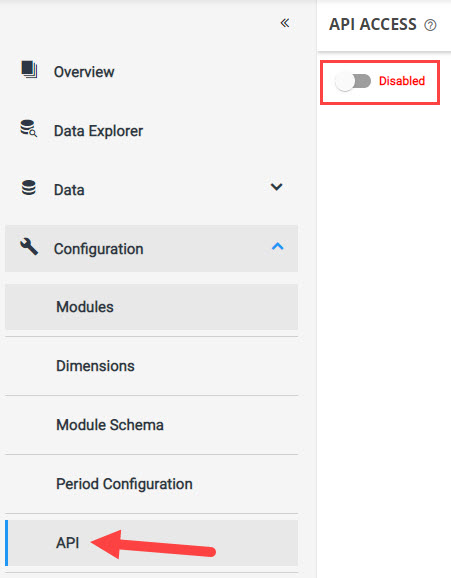
- Select the modules you would like to pull data from. This will activate the save icon in the top right corner.
- Once all desired modules are selected, click the save icon. This will generate access to the selected modules and related dimensions.
This completes the setup for the Solver side. Next, open the Tableau desktop app.
- Launch Tableau desktop
- From the top menu, select Data à New Data Source
- The Web Data Connector requires a dialog to proceed.
- Enter the Solver Tableau url: https://tableau.app.solverglobal.com and click enter to continue.
- The Solver login page should show.
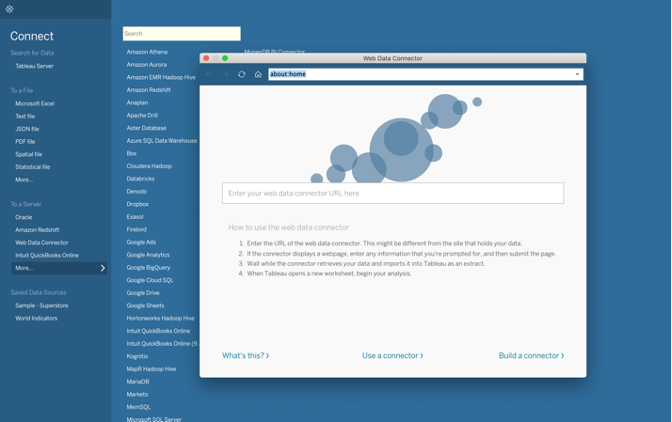
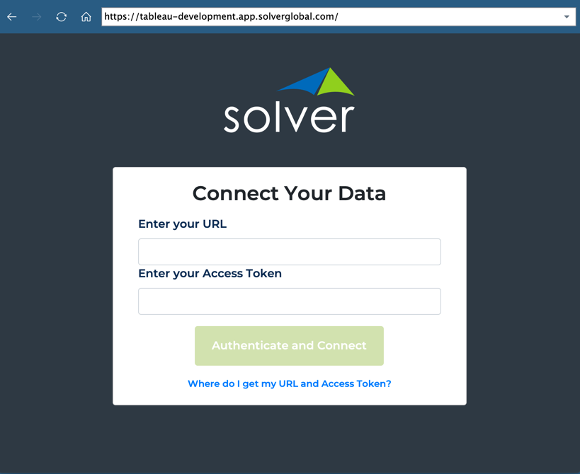
- The URL and Access Token can be found on the Solver API page. Enter the information and select Authenticate and Connect to continue.
- The URL and Access Token can be found on the Solver API page. Enter the information and select Authenticate and Connect to continue.
- After pasting in the URL and Token, click the Authenticate button to connect to the Solver API.
- You are now ready to prepare the data for Tableau visualizations. The module/dimension mapping can also be viewed on the Overview page of the Solver Data Warehouse.
Assuming that the information provided is correct, a listing will appear of all modules and dimensions that were made available. You have now successfully created a connection between Solver and Tableau.
Note: At this time, the API is available for Power BI and Tableau. It is not currently available for other applications. There are plans in place to also allow the API to be accessible by other external applications. The timeline is not determined just yet.