Updates, enhancements and fixes to Solver Cloud
New this month
| Internet Explorer 11 is no longer supported in Solver Cloud |
![]() Jobs: The width of Integration Job Steps has been increased to better view the step details.
Jobs: The width of Integration Job Steps has been increased to better view the step details.
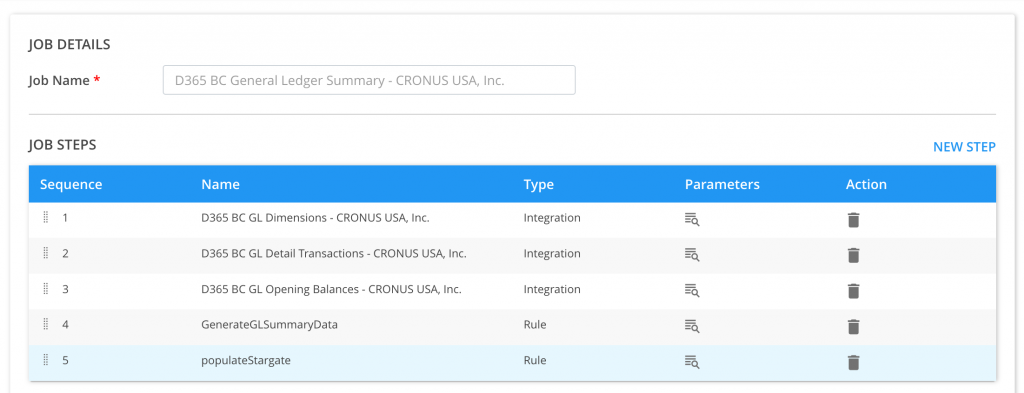
![]() Budget Flow has been changed to the official feature name “Input Flow.” This feature is now out of beta and is generally available.
Budget Flow has been changed to the official feature name “Input Flow.” This feature is now out of beta and is generally available.
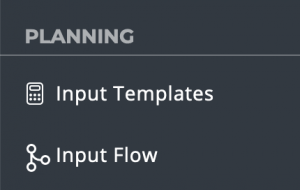
![]() Reporting Performance: Improved performance when “Keep formulas in run reports” is disabled.
Reporting Performance: Improved performance when “Keep formulas in run reports” is disabled.
Fixes
- Planning: In the portal, the session timeout was based on the time between storing the data. If the data was entered but not stored past the inactive session time limit, the portal would require the user to log back in. This update will base the session on user activity. If the user is entering data, scrolling, or clicking the session timeout will reset. If no action is taken, the idle timeout will end the current session and the user will need to log back into the portal.
- Data Access Filters: When dragging in dimensions to limit access and saving the changes, the dimension system name is displayed instead of the user-defined label. This is now resolved.
- Data Access Filter Operators: The Operators (And, Or, And Not, Or Not) were missing after a recent portal update. The operators now show correctly.
- Reporting: When running a report as a user with a single quote in the user name, in some cases an error would prevent the report from completing. This issue has been resolved.
- Publisher: Different orders of execution for report packages in Publisher caused inconsistent results. The sort order is now consistent.
- Publisher recipients: In some cases, publisher recipients did not receive published reports.
- Reporting – Report Packages: In some cases, Report Packages do not run.
- Budget Flow: Tree parameter types show incorrectly in the Input Flow log.
- Rules: After adding a rule, clicking on a parameter, then canceling, will move the focus aware from the rule. This fix will now keep the focus on the rule.
- Data Warehouse Module Schema: Editing the schema and canceling, resulted in the changes being saved. This fix ensures when canceledEditing the Name or Steps of a scheduled job will revert the Next Run to the original Start Time, the changes are not saved.
- Jobs: Editing the Name or Steps of a scheduled job will revert the next run date/time to the original start date/time. This is now resolved.
- Dimension Management: Changing the label of the system dimension Period, would result in an error if the label is changed to another name and changed back to Period. This error is now resolved.
- Integration Filters: When using single quotes on the filter criteria, such as ‘ACT’ the integration will fail. To resolve this issue, this update will prevent single quotes from being entered.
- Many other minor fixes and enhancements.