Solver includes a robust connector to Dynamics 365 Business Central, referred to as “D365 BC” or “BC, that is available for purchase. Solver data connectors use Dynamics 365 OData to connect to all objects that have been made available within an organization’s Dynamics 365 implementation. Access to this data is controlled through the use of Azures Active Directory services. With some pre-configuration on the Dynamics 365 application, a user can quickly load their Dynamics 365 data into Solver Cloud.
Configuring Access
Setting up a web service access key
Accessing D365 BC requires a valid user, strongly recommend a dedicated service account, with a web service access key. To create a web service access key:
- Log into your D365 BC.
- In the search, search and select User from the results.
- On the Users page, click on the user who will be used to connect Solver to your BC system.
- On the user properties page, expand on Web Service Access. A key should appear. If one has not been generated, click Generate Web Service Key in the Actions pane. We will use this key to access your D365 account instead of your account password.
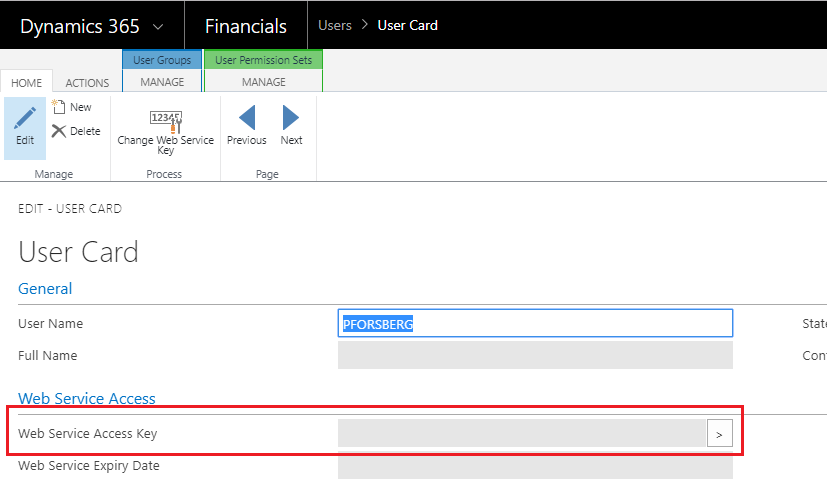
This completes the pre-requirements for Business Central