New features this month
Exciting new updates for this month.
 Integration Filtering
Integration Filtering
Integrations can now filter data based on any field within that task. This will automatically appear for all existing and new integrations. The interface is similar to Task Mapping. To use, simply drag in the field to filter on, select the operator type and type in the value. Use the preview option to sample the results. You can add multiple filters as well as base the filtering on all filters or any filters.
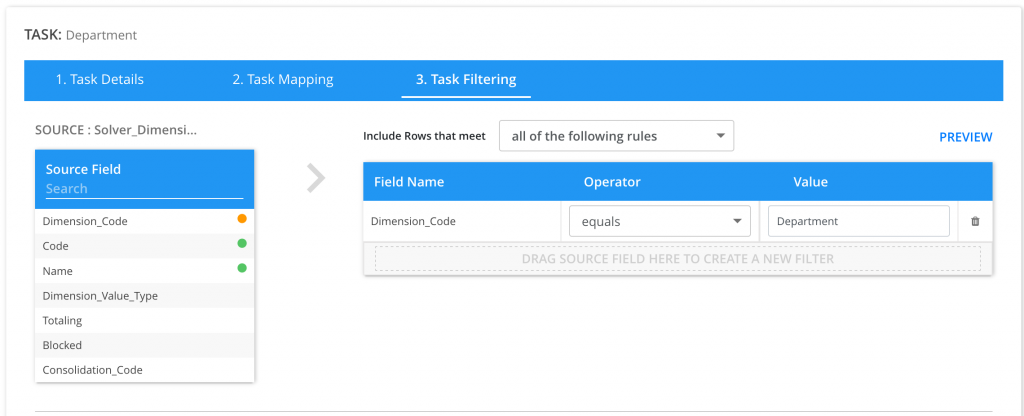
 Copy Jobs
Copy Jobs
It is now possible to copy a data job. This is a great option when you need multiple jobs to connect to different slices of the same module. For instance, if you would like separate jobs for each company when importing General Ledger. Note that it’s important to schedule jobs so that they do not run against the same module at the same time.
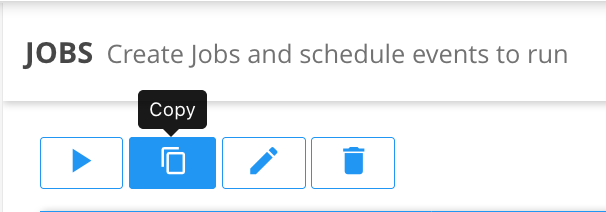
 New menu permission for Data Explorer
New menu permission for Data Explorer
It is now possible to hide the Data Explorer menu based on a user or role permission. By default, the October deployment will set all existing users to true. Administrators can change this setting. Additionally, new users will be set to false. Please note that Data Explorer currently allows users to explore all data within the data warehouse. If users should have restricted permissions, please disable this feature.
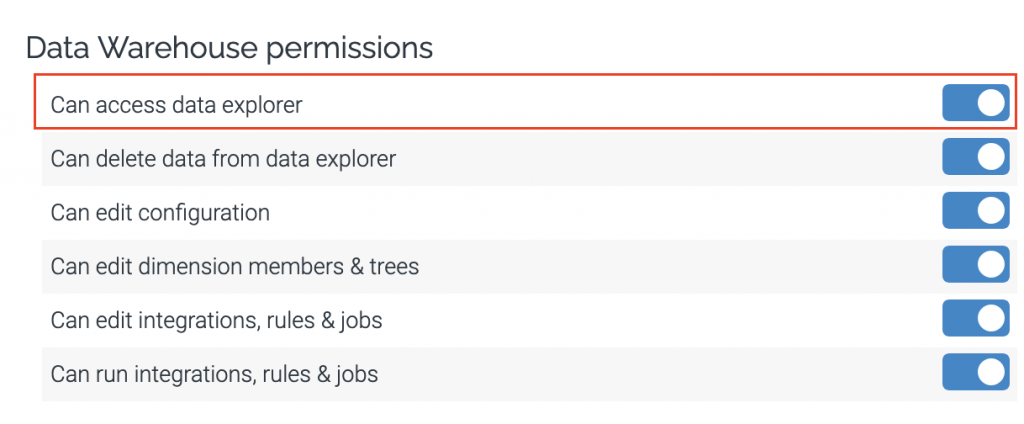
 New Integration Customization for Hybrid cloud and (Private Host)
New Integration Customization for Hybrid cloud and (Private Host)
Hybrid and Live Reporting customers can now customize the live integrations. The same functionality found in our 4x platform is now available with our downloadable customization app. Add, modify fields from existing or new custom tables and views.
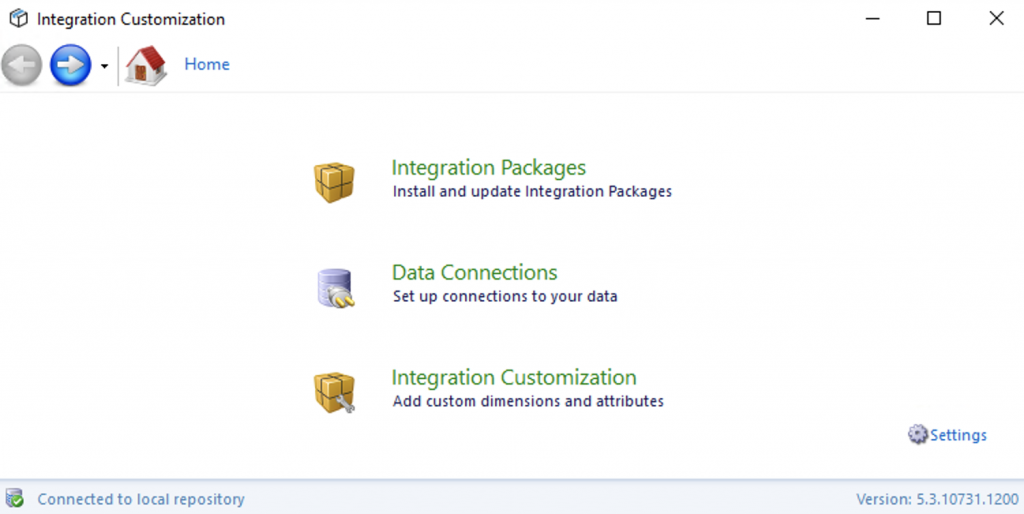
Learn more about Integration Customization here
 Data Explorer filter blank operator
Data Explorer filter blank operator
We have added a new operator in Data Explorer to filter transactions that have a blank reference. The new operators are “is blank” and “is not blank.” This operator will treat database nulls and empty fields as blank.
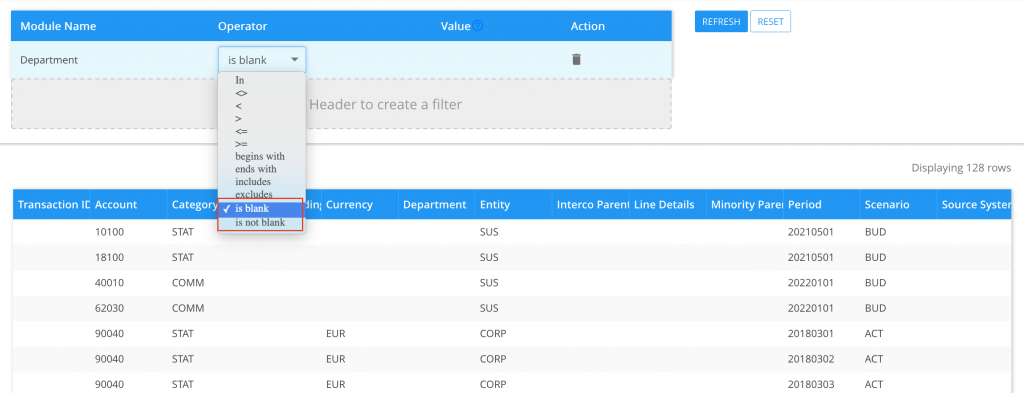
Fixes this month
- Data Explorer: Filtering for Updated and Created On Does Not Work.
- Currency Rate Configuration: In some cases, the scenario details will disappear when adding a new rate configuration.
- Workflow: Numbers can be changed after the assignment is submitted.
- Report/Budget templates: The “current” period logic for a dimension parameter was not selecting the current period.
- License: The assignment menu is showing even when Budgeting is not licensed.
- Budgeting: Protecting a workbook is working in Excel but not in the browser within the portal.
- Jobs – Creating new job steps in some cases will freeze without showing the available integrations and rules.
- Report template designer: previously, the toggle to retain live formulas was set to false by default for reports. This has been changed to true so that the formulas are retained at run time by default. Live formulas are helpful when changing data once a report is executed for what-if analysis. However, it is important to note that in some cases, live formulas may increase the time it takes to execute a report.