This month we bring you a few great new features and many new bug fixes.
New features this month
 Change Ownership of Templates & Categories
Change Ownership of Templates & Categories
Administrators can now change the ownership of Reporting & Budgeting templates, Report Packages, and Categories. This capability provides administrates with the necessary controls to transfer ownership when a user leaves the application or organization before assigning templates, categories, etc., to another user. Administrators can also review templates ownership of each user.
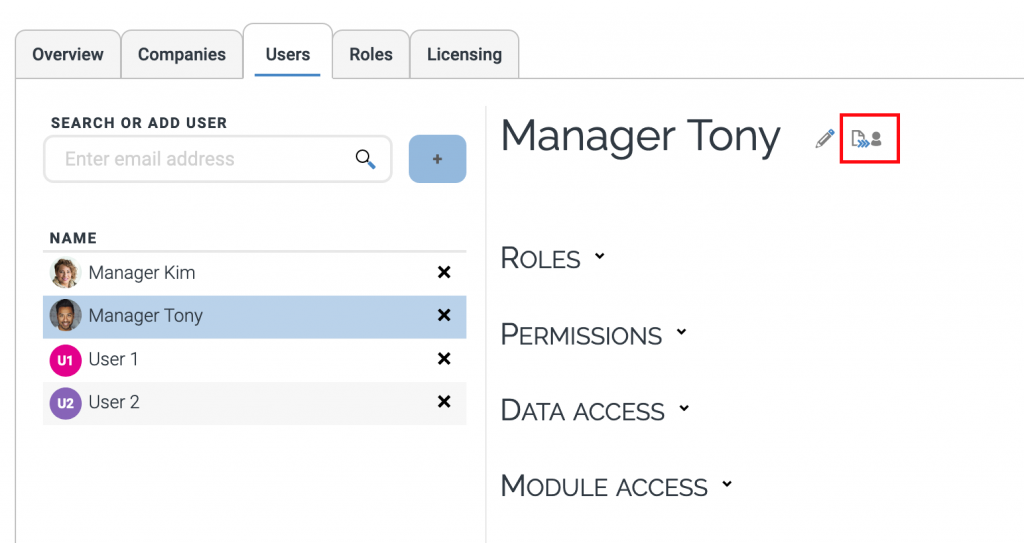
The transfer screen will identify the templates, Categories, and Connections (live/hybrid) owned by the user. Select the user to transfer all ownership to. Note that all ownership by that user will transfer to the new user.
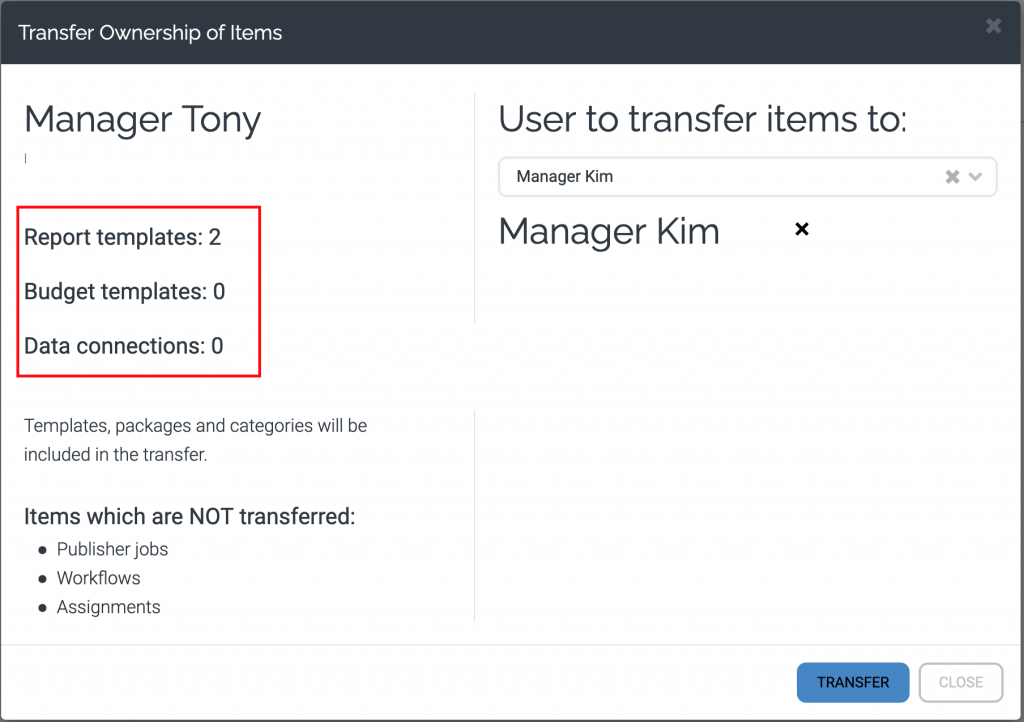
 Data Warehouse user security
Data Warehouse user security
Last month we launched permissions to control access to the Data Warehouse menu. This month we will begin enforcing the new permissions.
The following changes will be enforced starting on July 25.
- Can delete transactions: Enable this permission to give users the ability to delete transactions from Data Explorer.
- Can edit configuration: Enable this permission to give users the ability to add/modify/delete modules, dimensions, and attributes as well as modify module schema.
- Can edit dimension members & trees: Enable this permission to give users the ability to edit (add/modify/delete) dimension members and related trees. This includes the Currency dimension and related currency menu.
- Can edit integrations, rules & jobs: Enable this permission to give users the ability to edit (add/modify/delete) data integrations, rules, and jobs.
- Can run integrations, rules & jobs: Enable this permission to give users the ability to execute (run) data integrations, rules, and jobs manually.
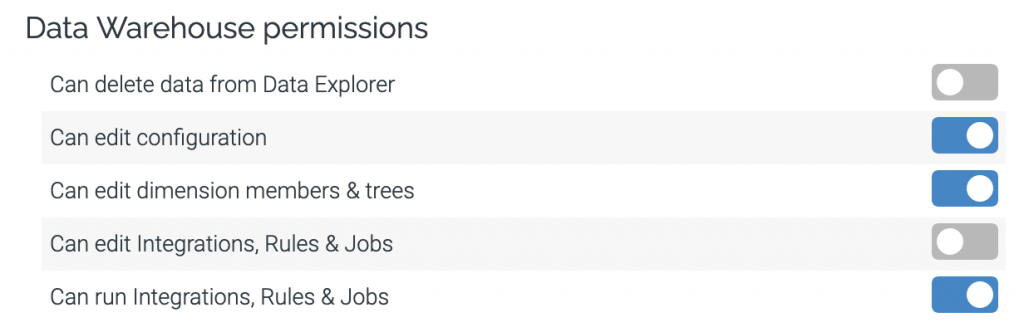
We are still working to add more user access controls. In a later release, we will add restrictions on the data within the Data Warehouse based on the overall access permissions set at the user or role level.
 Excel connector
Excel connector
We have added support for Macro enabled files (XLSM).
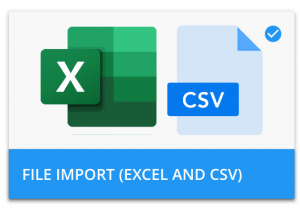
The new file connector is also available through the Gateway client. To access the new connector, you will need to download and install the latest version of Gateway from the marketplace.
 Profile Image
Profile Image
We now offer the option to upload a user profile image. Profile images will be incorporated into Solver over the coming months and years to help provide a collaborative experience. The user profile image will automatically inherit the users initials if no image is used.
Profile images can be uploaded on the profile menu. The profile image file must be in .jpg format.
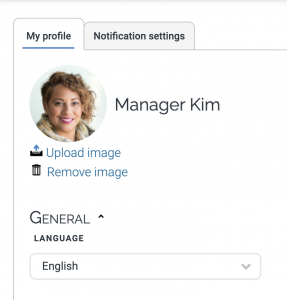
 Portal Template Enhancements
Portal Template Enhancements
With this release, we have updated the rendering controls used to convert Excel files for the Solver portal. Many enhancements and bug fixes are available with this update.
- Trendlines in charts are now supported in the portal.
- Lineseries chart type support.
Fixes this month
- Templates (Reporting/Budgeting) updates
- Merge cells across columns do not display correctly.
- Replace cut values with ###: Values longer than column width cut off the number. This fix sets the entire value to #### to match how it appears in Excel.
- Percentages appear differently between Excel and Portal. This fix will ensure the percentage format matches between Excel and Portal.
- The number format in Excel appears different in the Portal.
- The calculation may differ from Excel to the portal if the value contains a decimal separator.
- Traffic lights too big when having cells with a smaller font.
- Accounting format issue in Portal where trailing zeroes after the decimal pointer is removed.
- The Portal is stripping 0’s from input cells.
- Integrations
- Excel files, copied, and imported do not load.
- Dimension Trees
- Import button not aligned